Did this... With only fonts.
I used photoshop to do this but I believe paint can also achieve similar effect.
So nice right?! Sense of accomplishment hello I started with a blank sheet of paper ^^
Wonder how I did it? I mean, is there sooooo many pretty and cute fonts available?
All the fonts I used are from dafont. This is a fantastic website Kai introduced me many many years ago.
Let me show you how to use this web to create similar picture as above.
Let's begin. :D
Dafont website
Enter here
You can search for the fonts you like via 1. or browse through different categories via 2.
Let me show you how to install it in your computer.
My version is only windows friendly.
Choose a font
I chose MonstaPix
Clicking in....
Click [download] button at the right side
Open Zip folder will do.
For Windows XP:
1. Select the font file
2. Extract to > Local Drive > Windows > Fonts
3. Go to that folder (you can use the search bar in your computer if you can't find it) and open the downloaded font.
I don't know it is just me or what. I always have to open the font file first before it will appear in my font list.
I can't remember the exact steps but this is basically all you have to do. I've switched to Windows 7 so I can't screenshot every procedure.
For Windows 7:
1. Open the file
Click [Install]
And font is in your font list! So convenient, no?
How to use:
Open any sort of document you wish to type in. For me, it'd be photoshop.
Select the font
Type whatever you want
I think it will be really helpful if you bookmark that page down, especially the lower portion of the page
THIS!
This is very important especially when you've downloaded fonts that are in the form of pictures. Use this catalogue as a guide; for instance you the first little thing on the top left hand corner, you just have to type Capital A while you select this font. Simple? :D
Croc! Zoom in for you to see!
BUT HOW TO TYPE THAT I RIGHT?!
I forgot where/who I learned this from but it IS possible to type Î.
See the number 0206? I guess computers are programmed with tons of numbers, am I right?
All you have to do it press [Alt] > [key in number] and tada! you have it!
So to get this croc you just press [ALT] > [0206]
Hope you learn something too (if you don't know)
That's why bookmark the page.
Now you can have pretty and less boring fonts!
Word of caution: Avoid using the downloaded fonts when you're writing an email/PowerPoint or whatsoever. This is because if the receiver does not have the same font loaded into his/her computer, he or she will not be able to see. It is great when you're adding it to a picture as the design will remain when you save the whole thing as a picture file.
Anyhow, it is not very professional to use funky fonts for presentations and word documents.
Some fonts I really like, you can check them out as well.
Scriptina (one of my fav styles)
Jenna Sue
Dandelion in the Spring

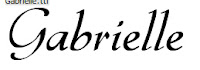
Gabrielle

Candy Cane
(reminds me of kaykay)
Toonimals
Fb Nyan
I'm a die-hard fan of handwritten fonts! Super pretty.
Don't download too much fonts as it will burden your system. If you downloaded a font and don't find it nice anymore, search for [fonts ] document and delete the respective files. It is better if there's less things running at the same time for your com.
For windows XP: it is in your local drive WINDOWS folder
For windows 7: it is in your control panel appearance and preference.
PS, if you find the troll face font, tell me!
It's M something.
Hope this is helpful!

























0 Comments